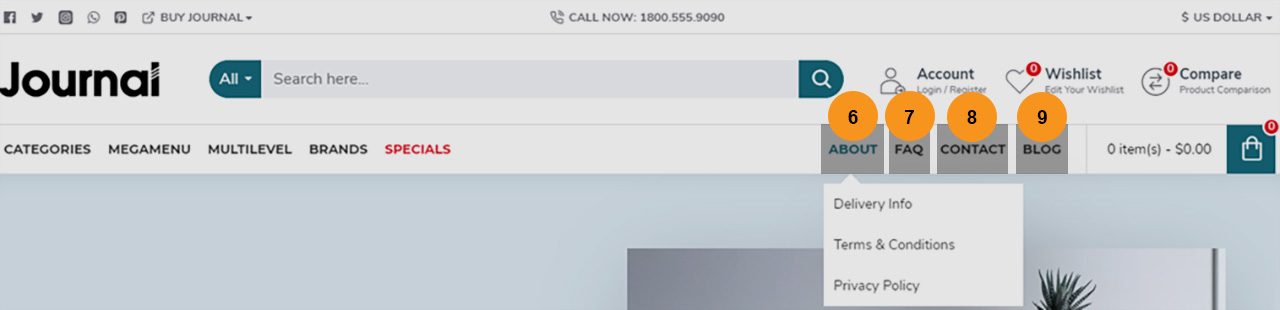Demo 9 Main Menu
The Main Menu is created in Journal > Header > Main Menu and assigned to the header in Journal > Header > Classic > Edit > Main Menu > Main Menu Module
- Main Menu Item Categories. created in _Journal > Header > Main Menu > Main Menu - Desktop _. This menu item has a dropdown type of Mega Menu. For more info on how this type of dropdown works see the Main Menu documentation.
1.1. Links Menu Main Menu - Categories Links, created in Journal > Modules > Links Menu...
1.2. Row Background Image. This row has a background image added in the row options, the small pencil button seen when hovering over the row. The first column width is set to 80% to leave some empty space on the right so the row background image is visible.
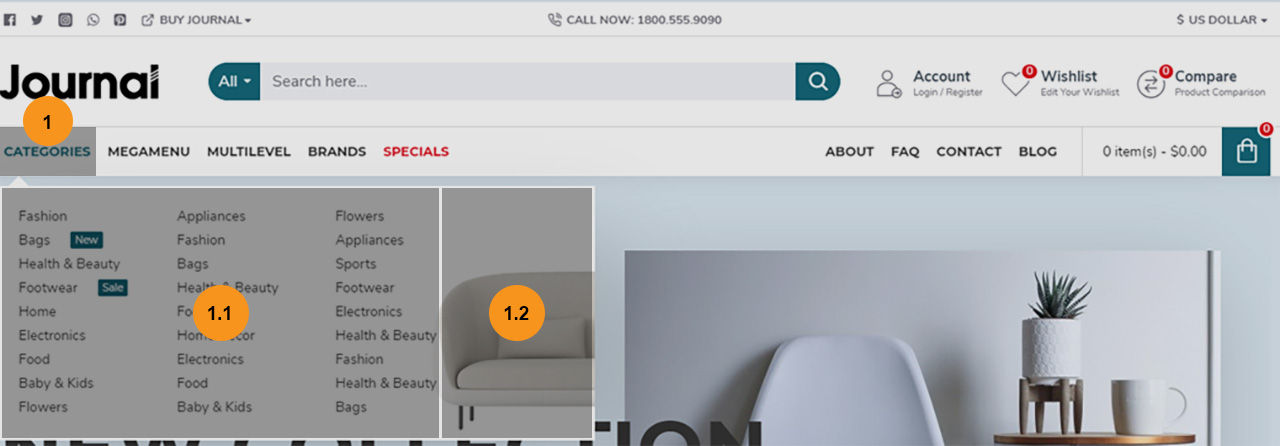
- Main Menu Item MegaMenu, created in _Journal > Header > Main Menu > Main Menu - Desktop _. This menu item has a dropdown type of Mega Menu. For more info on how this type of dropdown works see the Main Menu documentation.
2.1. Catalog Catalog Main Menu, created in Journal > Modules > Catalog...
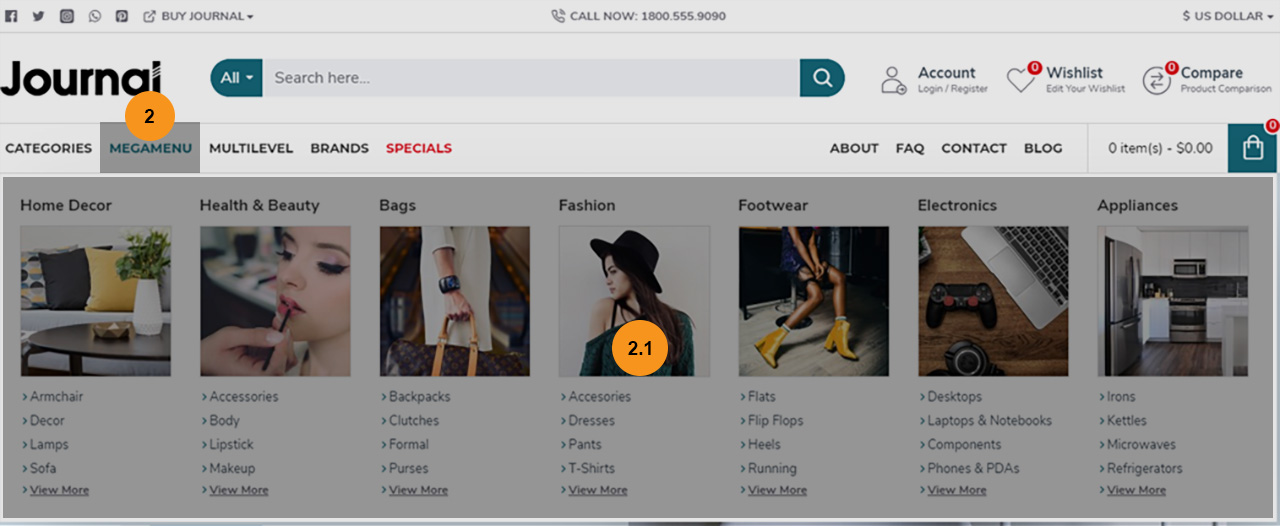
- Main Menu Item Multilevel, created in _Journal > Header > Main Menu > Main Menu - Desktop _. This menu item has a dropdown type of Dropdown. For more info on how this type of dropdown works see the Main Menu documentation.
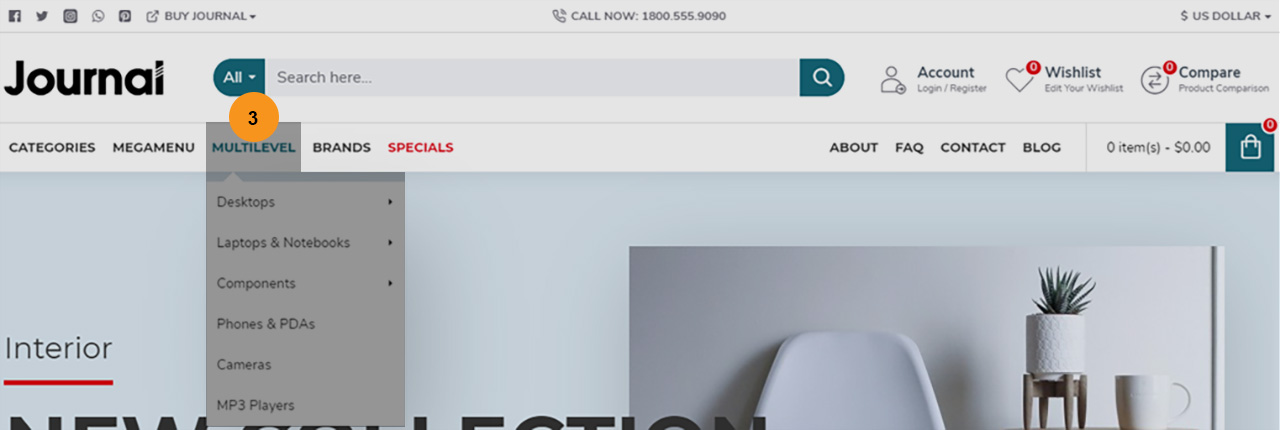
4.Main Menu Item Brands. created in _Journal > Header > Main Menu > Main Menu - Desktop _. This menu item has a dropdown type of Mega Menu. For more info on how this type of dropdown works see the Main Menu documentation.
4.1. Catalog Catalog Brands, created in Journal > Modules > Catalog...
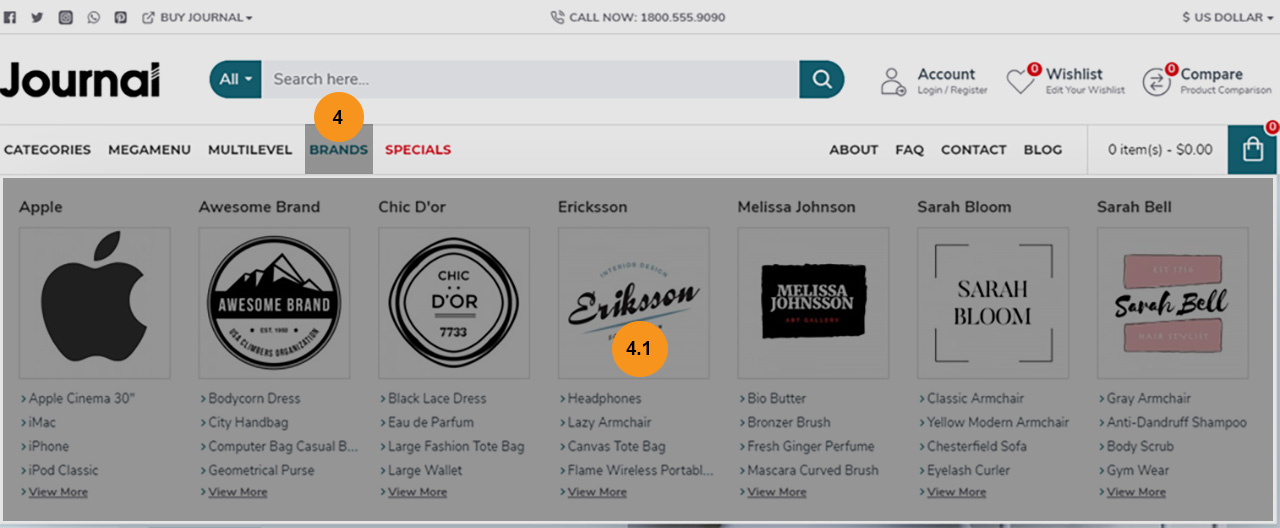
- Main Menu Item Specials, created in _Journal > Header > Main Menu > Main Menu - Desktop _. This menu item has a dropdown type of None. For more info on how this type of dropdown works see the Main Menu documentation.
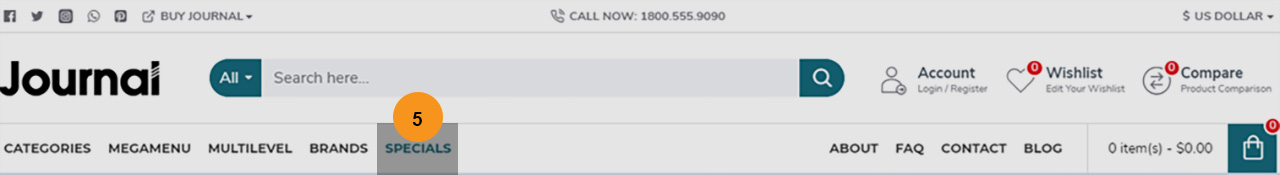
This second Main Menu is created in Journal > Header > Main Menu and assigned to the header in Journal > Header > Classic > Edit > Main Menu 2 > Main Menu 2 Module
-
Main Menu Item About, created in _Journal > Header > Main Menu > Main Menu 2 - Desktop _. This menu item has a dropdown type of Dropdown. For more info on how this type of dropdown works see the Main Menu documentation.
-
Main Menu Item FAQ, created in _Journal > Header > Main Menu > Main Menu 2 - Desktop _. This menu item has a dropdown type of None. For more info on how this type of dropdown works see the Main Menu documentation.
-
Main Menu Item Contact, created in _Journal > Header > Main Menu > Main Menu 2 - Desktop _. This menu item has a dropdown type of None. For more info on how this type of dropdown works see the Main Menu documentation.
-
Main Menu Item Blog, created in _Journal > Header > Main Menu > Main Menu 2 - Desktop _. This menu item has a dropdown type of None. For more info on how this type of dropdown works see the Main Menu documentation.