Demo 9 Header
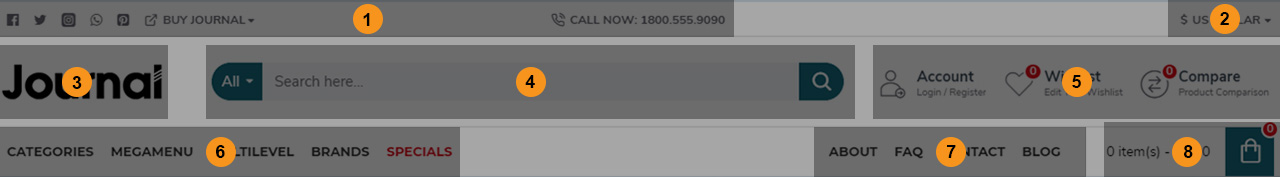
Header is created in Journal > Header > Classic... and it is activated in Journal > Skins > Default > Header > Desktop Header.
-
Top Menu Top Menu - Desktop, created in Journal > Header > Top Menu. Assigned to the header in Journal > Header > Classic > Edit > Top Menu > Top Menu Module. Menu Item styles are created in Journal > Styles > Menu Item.... The same menu item styles can be reused on different menu modules.
-
Language/Currency, active when extra languages or currencies are installed in your Opencart store. These can be styles in Journal > Styles > Language/Currency... with the style applied in the header in Journal > Header > Classic > Edit > Language/Currency. For more info please see our documentation on languages and currencies.
-
Logo, added in Journal > Skins > Edit > Header.... Additional options specific to the header are in Journal > Header > Classic > Edit > Logo.... For more information about the logo please see our documentation on the logo.
-
Search The search style is created in Journal > Styles > Search... and applied in Journal > Header > Classic > Search. All customisable search options are found in the search style.
-
Secondary Menu Secondary Menu - Login, etc, created in Journal > Header > Top Menu. Assigned to the header in Journal > Header > Classic > Edit > Secondary Menu > Top Menu Module. Menu Item styles are created in Journal > Styles > Menu Item....
-
Main Menu Main Menu - Desktop, created in Journal > Header > Main Menu. Assigned to the header in Journal > Header > Classic > Edit > Main Menu > Main Menu Module. Menu Item styles are created in Journal > Styles > Menu Item.... The same menu item styles can be reused on different menu modules.
-
Main Menu Main Menu 2 - Desktop, created in Journal > Header > Main Menu. Assigned to the header in Journal > Header > Classic > Edit > Main Menu > Main Menu 2 > Main Menu 2 Module. Menu Item styles are created in Journal > Styles > Menu Item.... The same menu item styles can be reused on different menu modules.
-
Cart The cart style is created in Journal > Styles > Cart... and applied in Journal > Header > Classic > Cart. The cart is comprised of two styles, Cart and Cart Content. All customisable cart options are found in these styles.