Demo 5 Home Page
Home Page has the following elements (scroll down for numbered explanations):
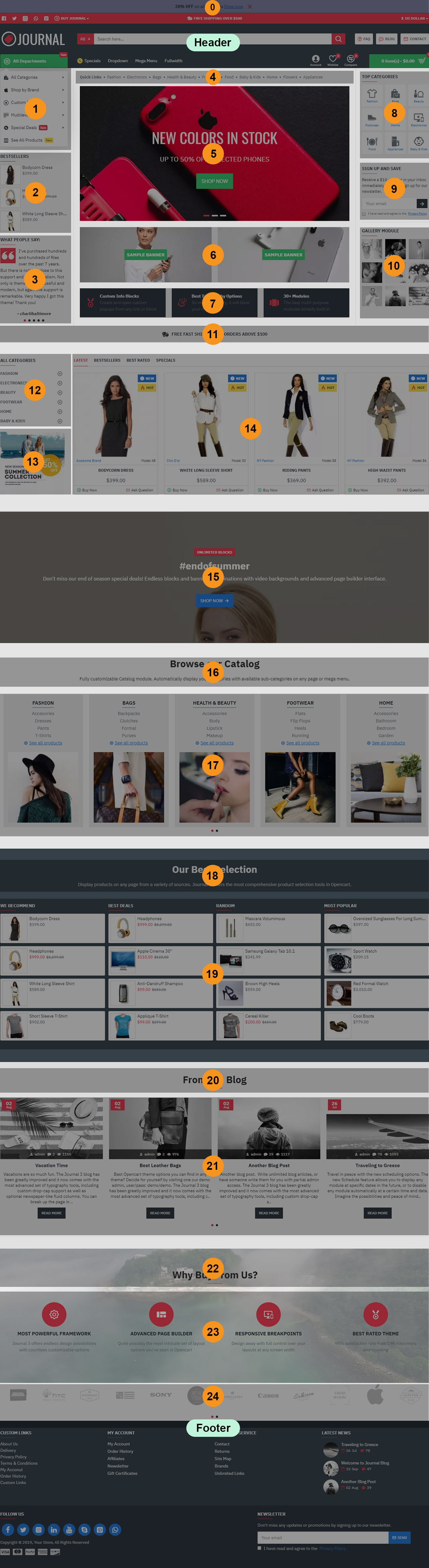
- Header Notice Header Notice, created in Journal > Modules > Header Notice. Assigned to layout in Journal > Layouts > Home > Special Modules - All Layouts (top right corner). For more info about the special modules please see our documentation.
Header is created in Journal > Header > Classic.... Activated in Journal > Skins > Default > Header > Desktop Header. For more information related to the Header, please read the documentation on Demo Header.
-
Flyout Menu Flyout - Desktop, created in Journal > Modules > Flyout Menu. This module is assigned in the header, first menu item in Journal > Header > Main Menu > Main Menu - Desktop > First Menu Item > Flyout Module. Inside the layout builder in Journal > Layouts > Home > Column Left we set up an empty column with a bottom spacing applied in the column options (to match the Flyout Menu height).
-
Mini Products Bestsellers, created in Journal > Modules > Mini Products. Assigned to layout in Journal > Layouts > Home... in the Column Left position > Row 1.
-
Testimonials Testimonials, created in Journal > Modules > Testimonials. Assigned to layout in Journal > Layouts > Home... in the Column Left position > Row 1.
-
Links Menu Quick Links - Top Home Page, created in Journal > Modules > Links Menu >. Assigned to layout in Journal > Layouts > Home... in the Content Top position > Row 1.
-
Slider Slider Home, created in Journal > Modules > Slider. Assigned to layout in Journal > Layouts > Home... in the Content Top position > Row 1.
-
Banners Banners Top Home, created in Journal > Modules > Banners. Assigned to layout in Journal > Layouts > Home... in the Content Top position > Row 1.
-
Info Blocks Info Blocks Home, created in _Journal > Modules > Info Blocks _. Assigned to layout in Journal > Layouts > Home... in the Content Top position > Row 1.
-
Icons Menu CAtegory Icons, created in Journal > Modules > Icons Menu. Assigned to layout in Journal > Layouts > Home... in the Column Right position > Row 1.
-
Newsletter Newsletter Side Column, created in Journal > Modules > Newsletter >. Assigned to layout in Journal > Layouts > Home... in the Column Right position > Row 1.
-
Gallery Gallery Side Column, created in Journal > Modules > Gallery. Assigned to layout in Journal > Layouts > Home... in the Column Right position > Row 1.
-
Info Blocks Free Shipping Home Page, created in Journal > Modules > Info Blocks. Assigned to layout in Journal > Layouts > Home... in the Bottom position > Row 1.
-
Accordion Menu Category Menu, created in Journal > Modules > Accordion Menu. Assigned to layout in Journal > Layouts > Home... in the Bottom position > Row 2.
-
Banners 50% Off Side Column, created in Journal > Modules > Banners. Assigned to layout in Journal > Layouts > Home... in the Bottom position > Row 2.
-
Products Products - Home Page, created in Journal > Modules > Products. Assigned to layout in Journal > Layouts > Home... in the Bottom position > Row 2.
-
Blocks End Of Summer Promo Block, created in Journal > Modules > Blocks >. Assigned to layout in Journal > Layouts > Home... in the Bottom position > Row 3. This row uses a background image added in the row options, Background section. The row options are accessed via the small pencil button seen when hovering over the row.
-
Title/Text Catalog Title, created in Journal > Modules > Title/Text. Assigned to layout in Journal > Layouts > Home... in the Bottom position > Row 4.
-
Catalog Catalog Home Page, created in _Journal > Modules > Catalog > _. Assigned to layout in Journal > Layouts > Home... in the Bottom position > Row 4.
-
Title/Text Our Best Selection, created in Journal > Modules > Title/Text. Assigned to layout in Journal > Layouts > Home... in the Bottom position > Row 5.
-
Mini Products Side Products Home, created in Journal > Modules > Mini Products. Assigned to layout in Journal > Layouts > Home... in the Bottom position > Row 5.
-
Title/Text From The Blog, created in Journal > Modules > Title/Text. Assigned to layout in Journal > Layouts > Home... in the Bottom position > Row 6.
-
Posts Blog Posts Home, created in Journal > Modules > Blog Posts. Assigned to layout in Journal > Layouts > Home... in the Bottom position > Row 6.
-
Title/Text Why Us Title, created in Journal > Modules > Title/Text. Assigned to layout in Journal > Layouts > Home... in the Bottom position > Row 7. This row uses a background video added in the row options, Background section. The row options are accessed via the small pencil button seen when hovering over the row.
-
Info Blocks Info Blocks Why Us, created in Journal > Modules > Info Blocks. Assigned to layout in Journal > Layouts > Home... in the Bottom position > Row 7.
-
Brands Brands Layout, created in Journal > Modules > Brands. Assigned to layout in Journal > Layouts > Home... in the Bottom position > Row 8.
Footer, created in Journal > Footer > Footer.... Activated in Journal > Skins > Default > Footer > Footer. For more information related to the Footer, please read the documentation on Demo Footer.