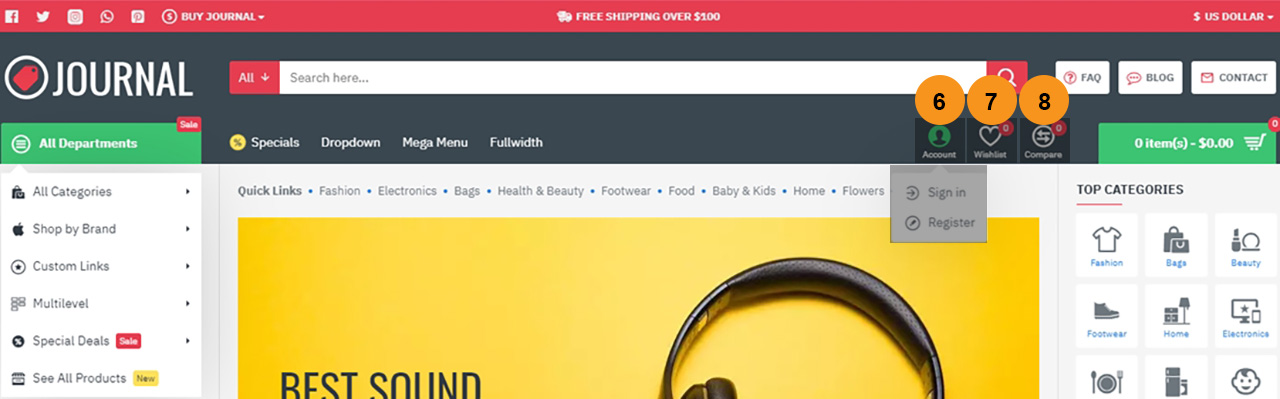Demo 5 Main Menu
The Main Menu is created in Journal > Header > Main Menu and assigned to the header in Journal > Header > Classic > Edit > Main Menu > Main Menu Module
- Main Menu Item Shop by Category. created in _Journal > Header > Main Menu > Main Menu - Desktop _. This menu item has a dropdown type of Flyout. The Flyout Menu module is separately created in Journal > Modules > Flyout Menu...in this case Flyout - Desktop.For more info on how this type of dropdown works see the Main Menu documentation.
1.1. Flyout Menu Item All Categories. Custom menu item of type Mega Menu created in Journal > Modules > Flyout Menu > [Active Module] > ...
1.1.1. Links Menu Top Categories Flyout Menu created in Journal > Modules > Links Menu...
1.1.2. Catalog Menu - No Image created in Journal > Modules > Catalog...
1.1.3. Row Background Image. This row has a background image added in the row options, the small pencil button seen when hovering over the row. The first two columns width is set to summarise 80% to leave some empty space on the right so the row background image is visible.
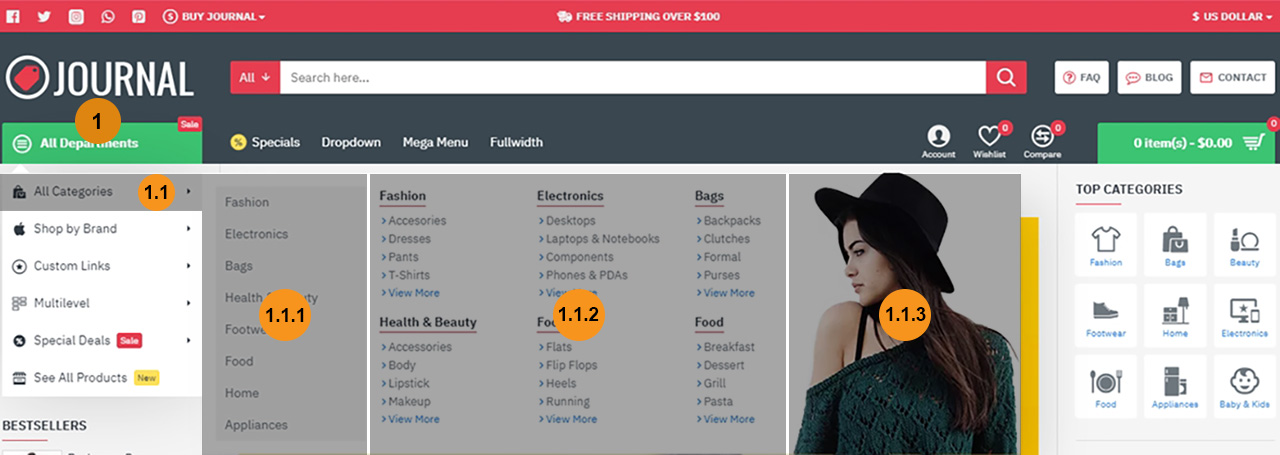
1.2. Flyout Menu Item Shop by Brand. Custom menu item of type Mega Menu created in Journal > Modules > Flyout Menu > [Active Module] > ...
1.2.1. Links Menu Top Brands Flyout Menu created in Journal > Modules > Links Menu...
1.2.2. Catalog Catalog Brands created in Journal > Modules > Catalog...
1.2.3. Row Background Image. This row has a background image added in the row options, the small pencil button seen when hovering over the row. The first two columns width is set to summarise 80% to leave some empty space on the right so the row background image is visible.
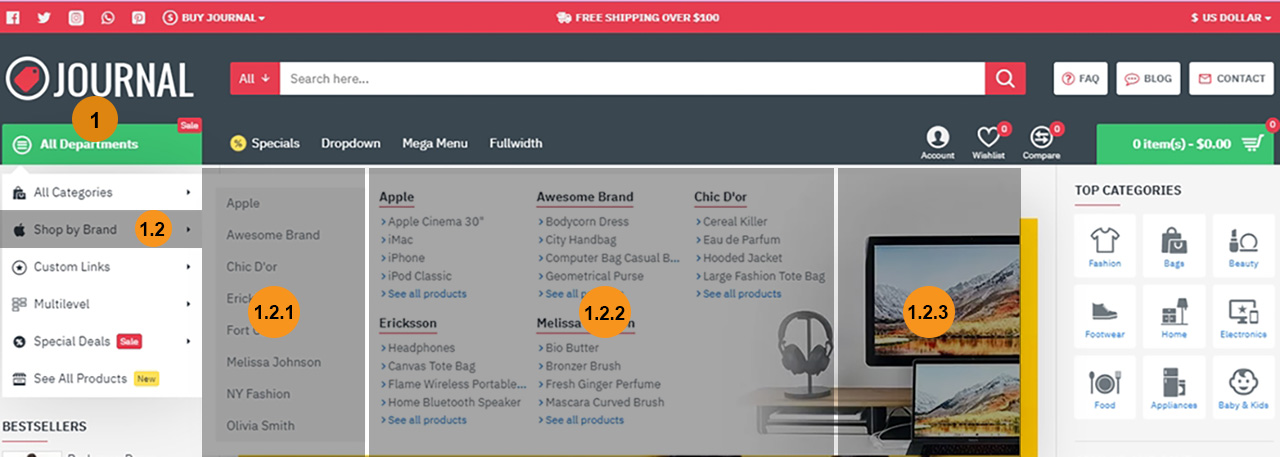
1.3. Flyout Menu Item Custom Links. Custom menu item of type Mega Menu created in Journal > Modules > Flyout Menu > [Active Module] > ...
1.3.1. Links Menu Custom Links - Top Categories created in Journal > Modules > Links Menu...
1.3.2. Links Menu Custom Links - Top Brands created in Journal > Modules > Links Menu...
1.3.3. Links Menu Fashion created in Journal > Modules > Links Menu...
1.3.4. Links Menu Beauty created in Journal > Modules > Links Menu...
1.3.5. Banners Menu Banners created in Journal > Modules > Banners...
1.3.6. Links Menu Custom Links Horizontal created in Journal > Modules > Links Menu...
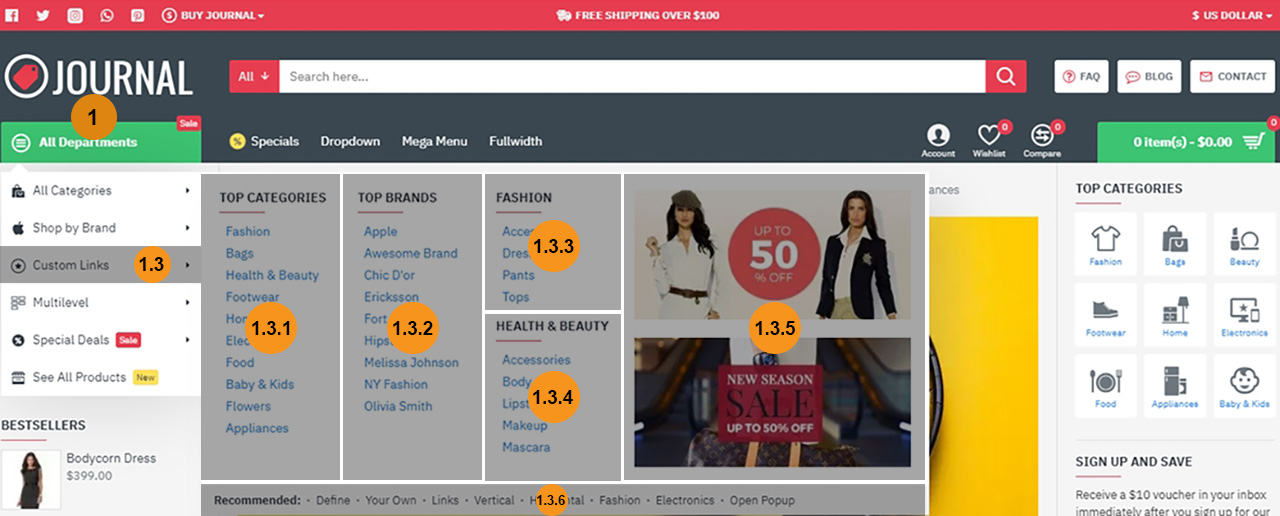
1.4. Flyout Menu Item Multilevel. Custom menu item of type Dropdown created in Journal > Modules > Flyout Menu > [Active Module] > ... For more info on how this type of dropdown works see the Main Menu documentation.
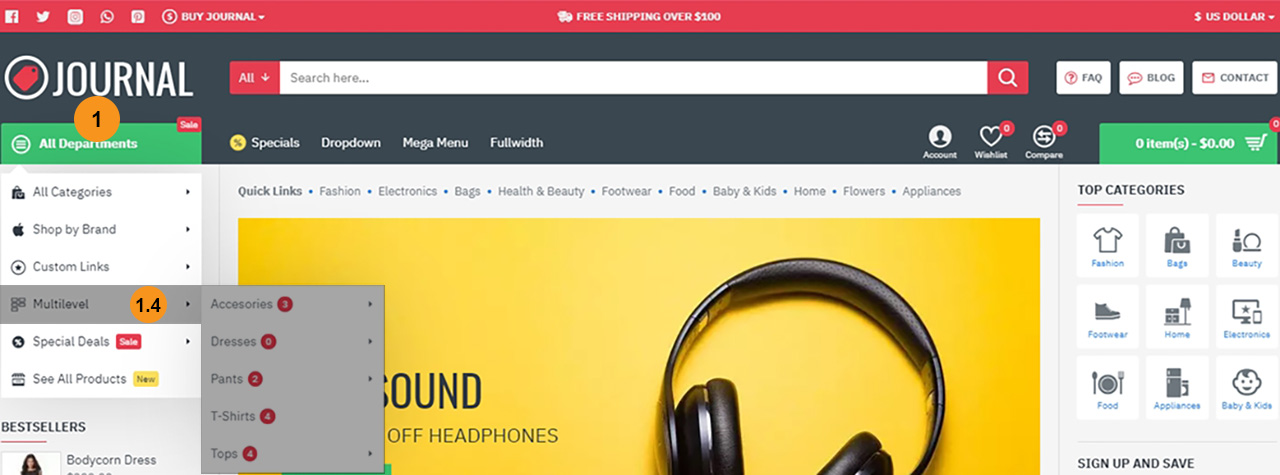
1.5. Flyout Menu Item Special Deals. Custom menu item of type Mega Menu created in Journal > Modules > Flyout Menu > [Active Module] > ...
1.5.1. Banners Specials Banner Menu created in Journal > Modules > Banners...
1.5.2. Products Specials Menu created in Journal > Modules > Products...
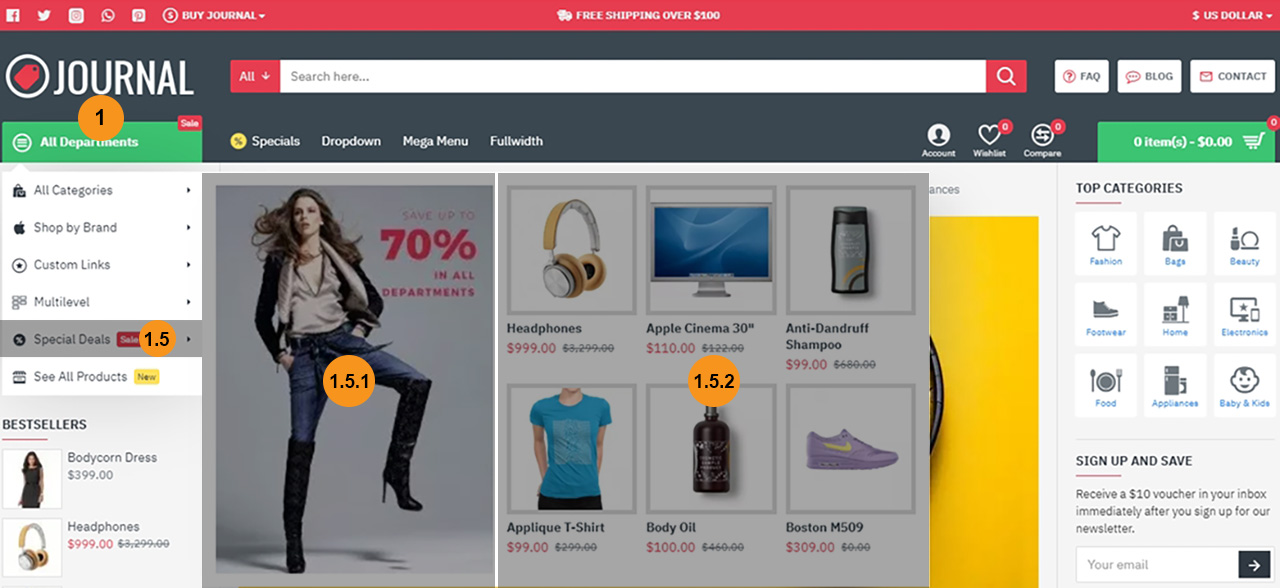
1.6. Flyout Menu Item See All Products. Custom menu item of type None created in Journal > Modules > Flyout Menu > [Active Module] > ...
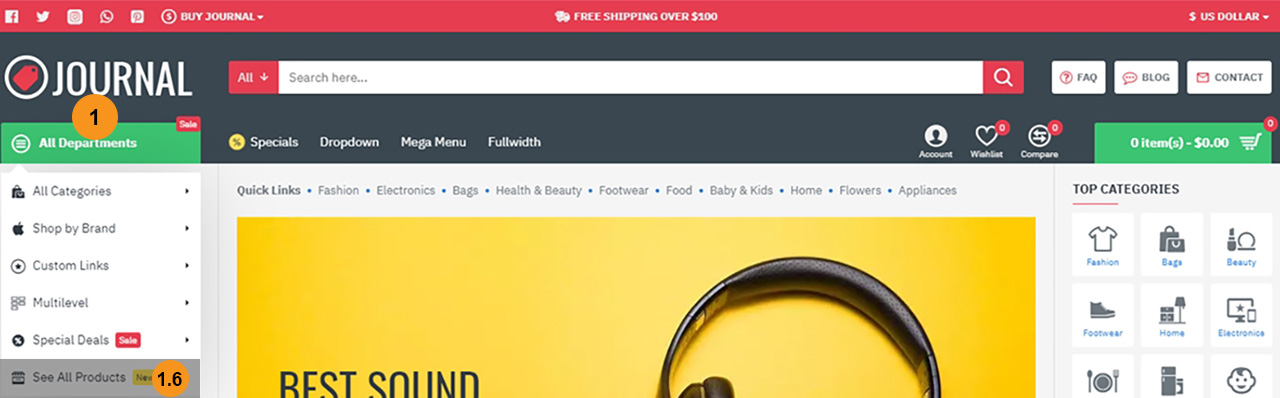
-
Main Menu Item Specials, created in _Journal > Header > Main Menu > Main Menu - Desktop _. This menu item has a dropdown type of None.
-
Main Menu Item Dropdown, created in _Journal > Header > Main Menu > Main Menu - Desktop _. This menu item has a dropdown type of Dropdown. For more info on how this type of dropdown works see the Main Menu documentation.
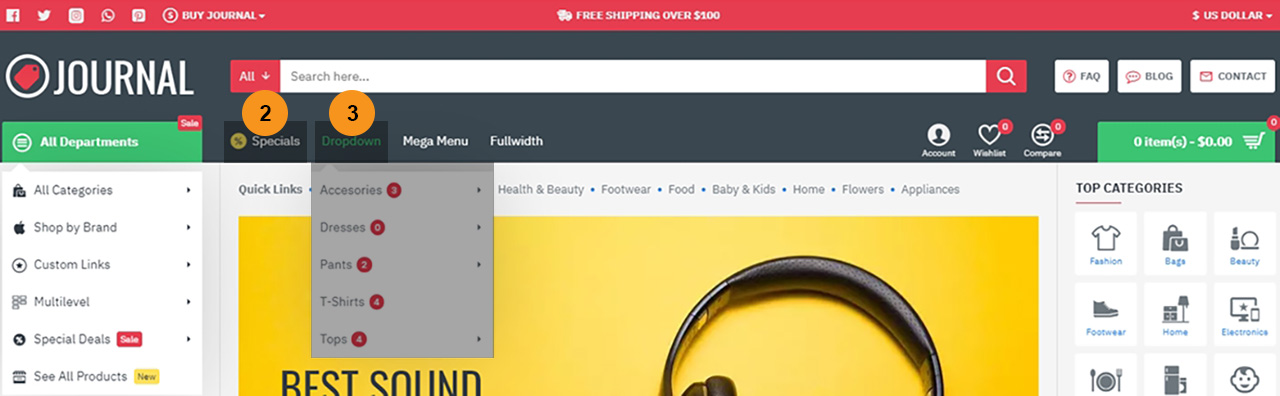
- Main Menu Item Mega Menu, created in _Journal > Header > Main Menu > Main Menu - Desktop _. This menu item has a dropdown type of Mega Menu. For more info on how this type of dropdown works see the Main Menu documentation.
4.1. Blocks Main Menu Block Custom Menus, created in Journal > Modules > Blocks...
4.2. Catalog Menu - No Image, created in Journal > Modules > Banners...
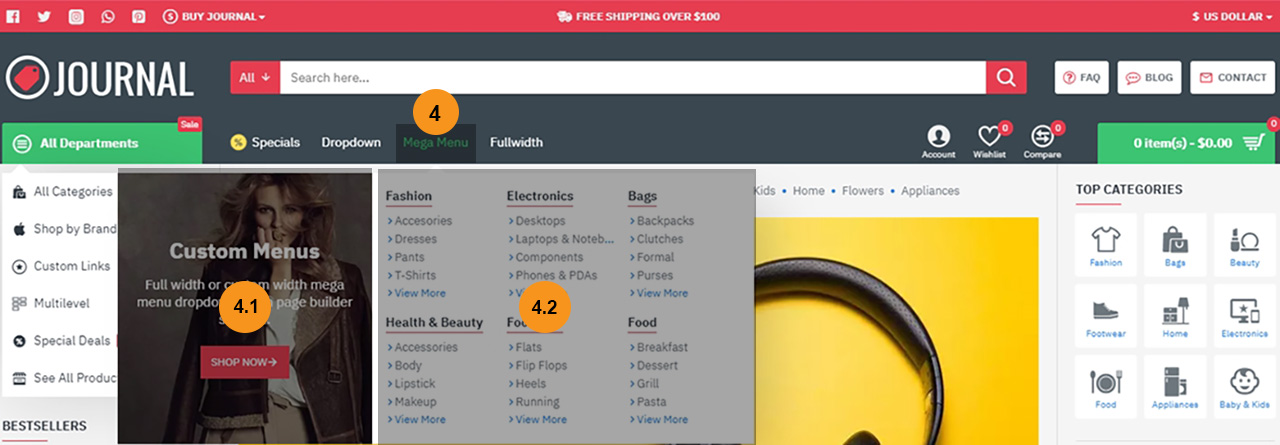
- Main Menu Item Full Width, created in _Journal > Header > Main Menu > Main Menu - Desktop _. This menu item has a dropdown type of Mega Menu. For more info on how this type of dropdown works see the Main Menu documentation.
5.1. Catalog Catalog Right Image, created in Journal > Modules > Catalog...
5.2. Banners Fashion Sale Menu, created in Journal > Modules > Banners...
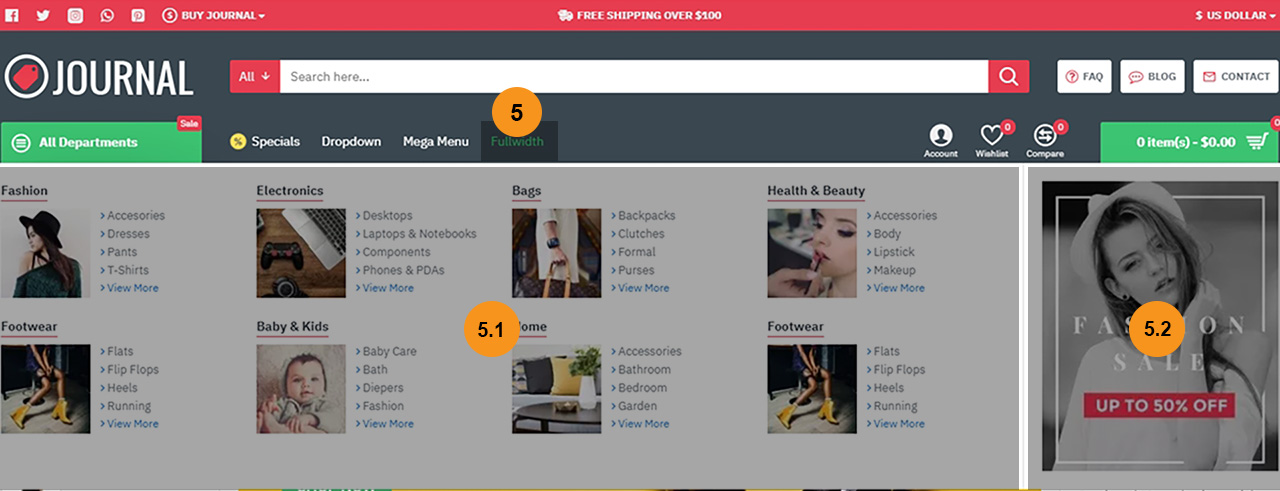
This second Main Menu is created in Journal > Header > Main Menu and assigned to the header in Journal > Header > Classic > Edit > Main Menu 2 > Main Menu 2 Module
-
Main Menu Item Login - guest, created in _Journal > Header > Main Menu > Login - Wishlist - Compare _. This menu item has a dropdown type of Dropdown. For more info on how this type of dropdown works see the Main Menu documentation.
-
Main Menu Item Whishlist, created in _Journal > Header > Main Menu > Login - Wishlist - Compare _. This menu item has a dropdown type of None.
-
Main Menu Item Compare, created in _Journal > Header > Main Menu > Login - Wishlist - Compare _. This menu item has a dropdown type of None.