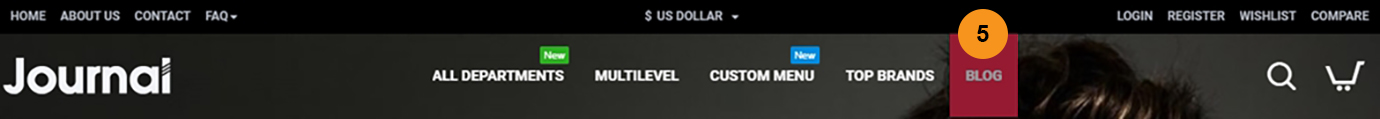Demo 2 Main Menu
The Main Menu is created in Journal > Header > Main Menu and assigned to the header in Journal > Header > Compact > Edit > Main Menu > Main Menu Module
- Main Menu Item All Departments. created in _Journal > Header > Main Menu > Main Menu - Desktop _. This menu item has a dropdown type of Mega Menu. For more info on how this type of dropdown works see the Main Menu documentation.
1.1. Catalog Catalog Left Image, created in Journal > Modules > Catalog...
1.2. Banners Fashion Banner, created in Journal > Modules > Banners...
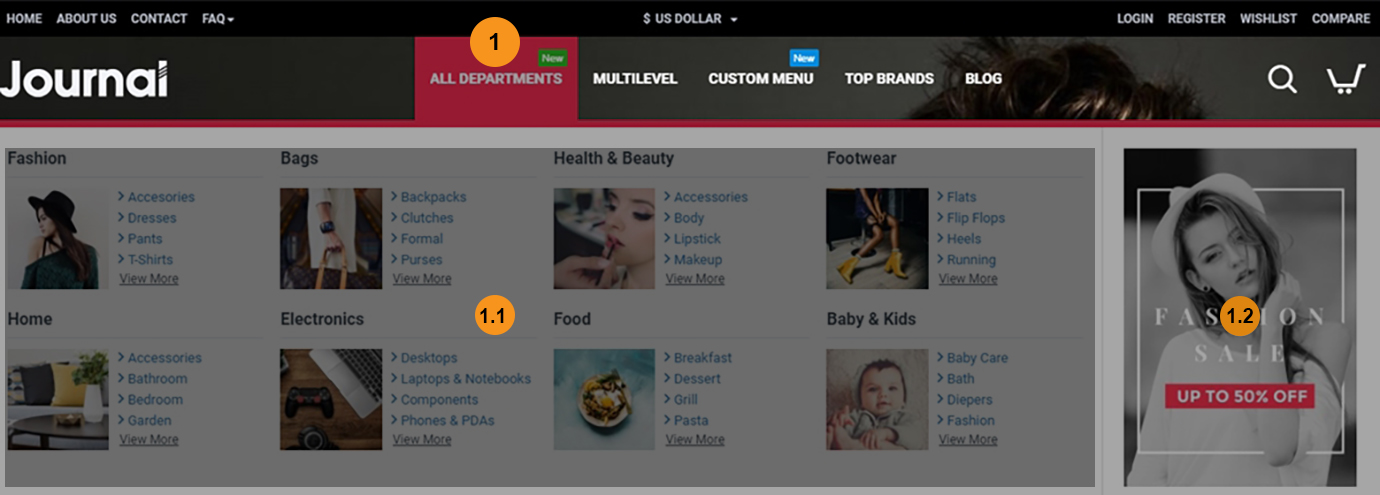
- Main Menu Item Multilevel, created in _Journal > Header > Main Menu > Main Menu - Desktop _. This menu item has a dropdown type of Dropdown. For more info on how this type of dropdown works see the Main Menu documentation.
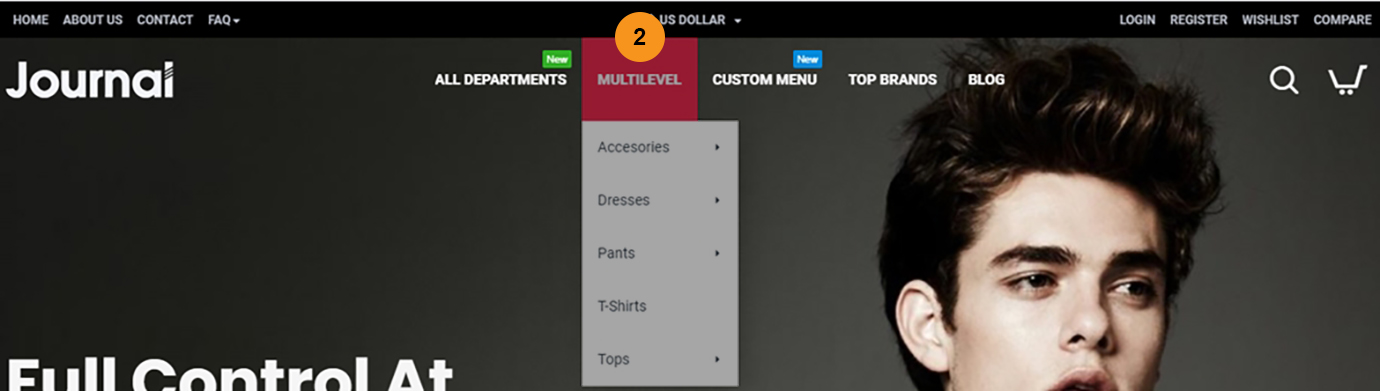
- Main Menu Item Custom Menu. created in _Journal > Header > Main Menu > Main Menu - Desktop _. This menu item has a dropdown type of Mega Menu. For more info on how this type of dropdown works see the Main Menu documentation.
3.1.Blocks Main Menu Block, created in Journal > Modules > Blocks...
3.2.Catalog Catalog No Image, created in Journal > Modules > Catalog...
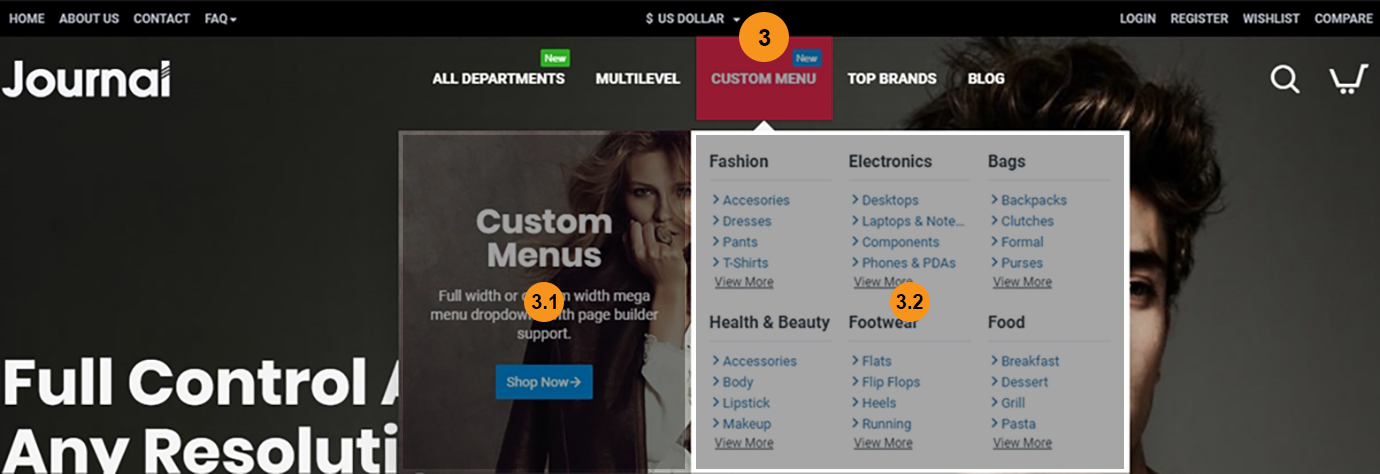
- Main Menu Item Top Brands. created in _Journal > Header > Main Menu > Main Menu - Desktop _. This menu item has a dropdown type of Mega Menu. For more info on how this type of dropdown works see the Main Menu documentation.
4.1.Catalog Catalog Brands, created in Journal > Modules > Catalog...
4.2.Products Top Sellers Menu, created in Journal > Modules > Products...
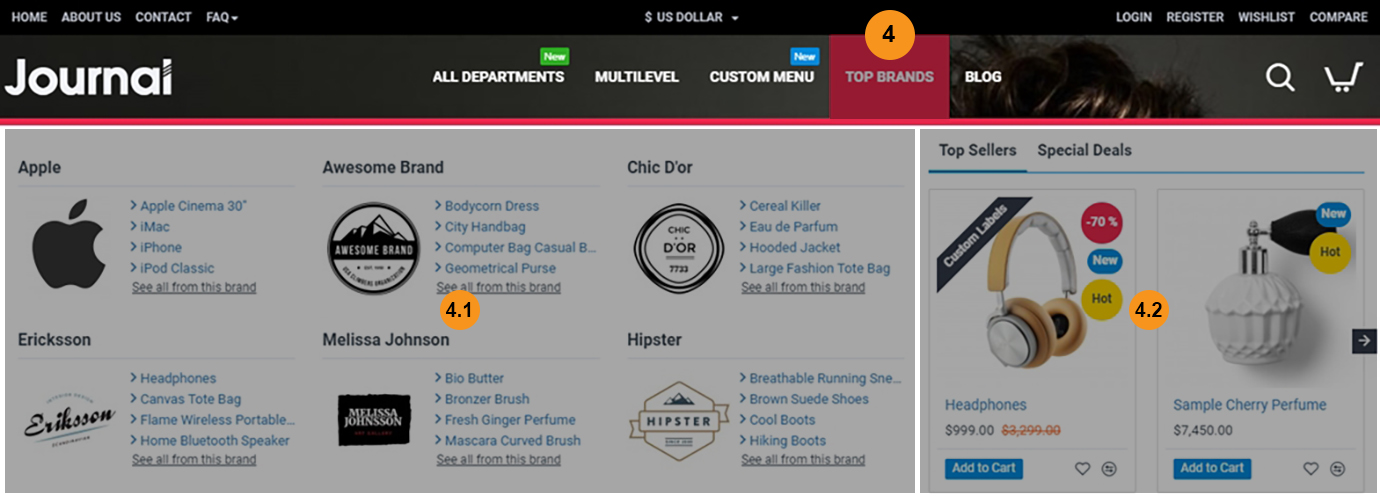
- Main Menu Item Blog, created in _Journal > Header > Main Menu > Main Menu - Desktop _. This menu item has a dropdown type of Dropdown. For more info on how this type of dropdown works see the Main Menu documentation.