Pagination
The Page Layout for Product Listing is handled in Journal > Skins > Edit > Product Listing > ...
The settings related to the pagination can be found in the tab Pagination / Infinite Scroll which are described in the numbered explanations below the image.
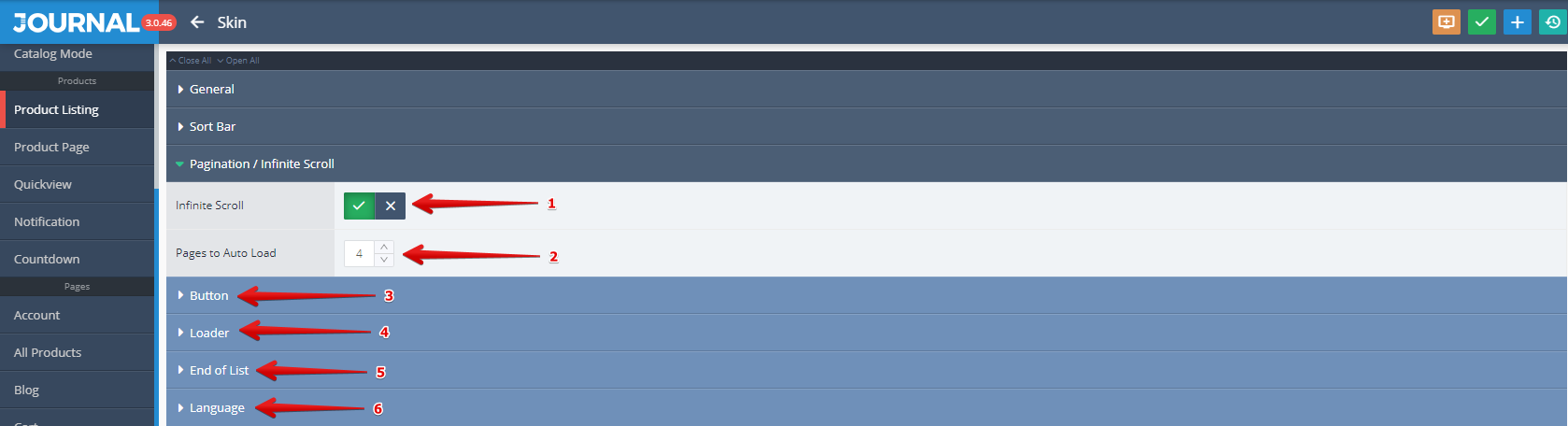
-
Infinite Scroll option allow to set this feature ON or OFF. Basically this concept is very useful for large sets of products which are changed very often. When new products are added the scroll among them is functioning correctly regardless their variable number.
-
Pages to Auto Load option allow to set the number of pages which are automatically load.
-
Button section allow the control for Load More and Load Previous buttons, their Width, Style and Icon.
-
Loader section allow the control of the new window which contains the additional loaded products, such as Background, Margin, Padding, Border,Border Radius and Shadow.
-
End of List section allow the control of some settings related to the window and message displayed when End of List is reached. You can control from here the Font, Background, Margin, Padding, Border, Border Radius, Shadow and the List View Margin.
-
Language section allow the control of the text displayed during the whole process of loading the products. You can add here the text displayed when a page is actually loading, when a Next or Previous Page is loading or when the End Of List is reached. You can control also the language used (English by default).