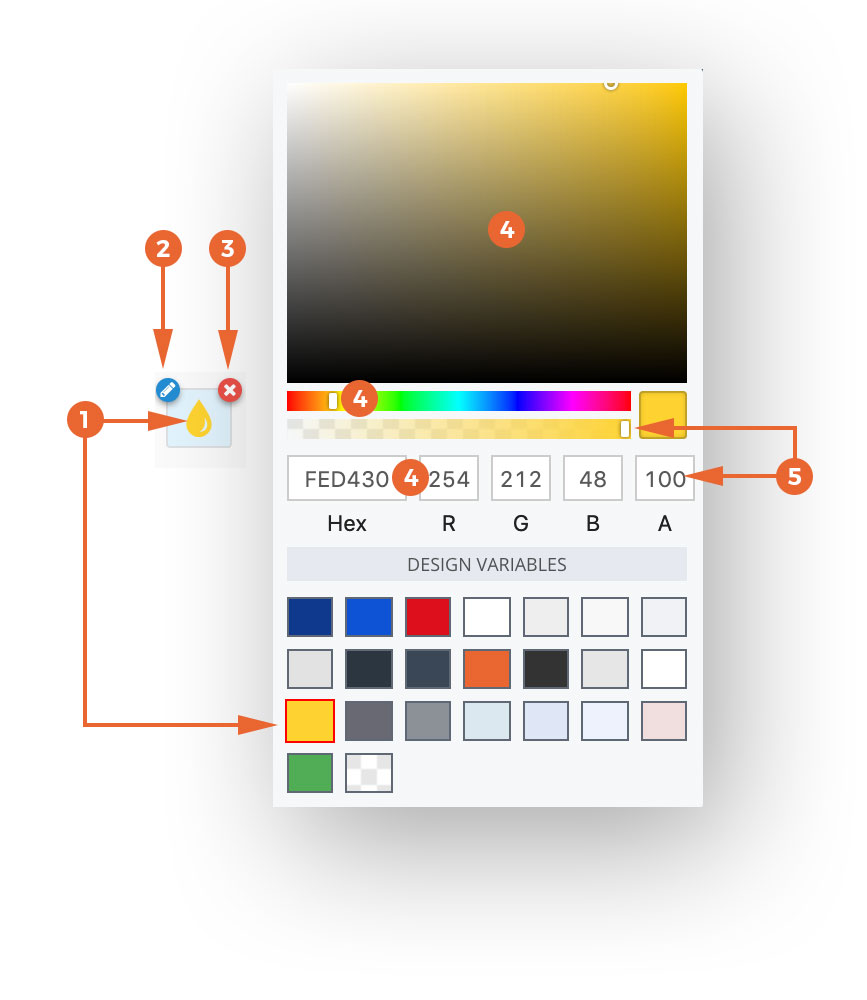Video Tutorial
- Color. - Can use a color variable from the the list which is defined in Journal > Variables > Colors
See Color Variable for more info.
- Edit Variable. - Can quickly edit the variable directly from the color option. Will update the variable value
everywhere that color is being used.
- Reset. - Remove the color.
- Custom Value Can use a custom color HEX or RGBA code, as well as manually picking the desired color from the
picker.
- Transparency - Type a custom opacity percentage or drag the opacity slider to the left.
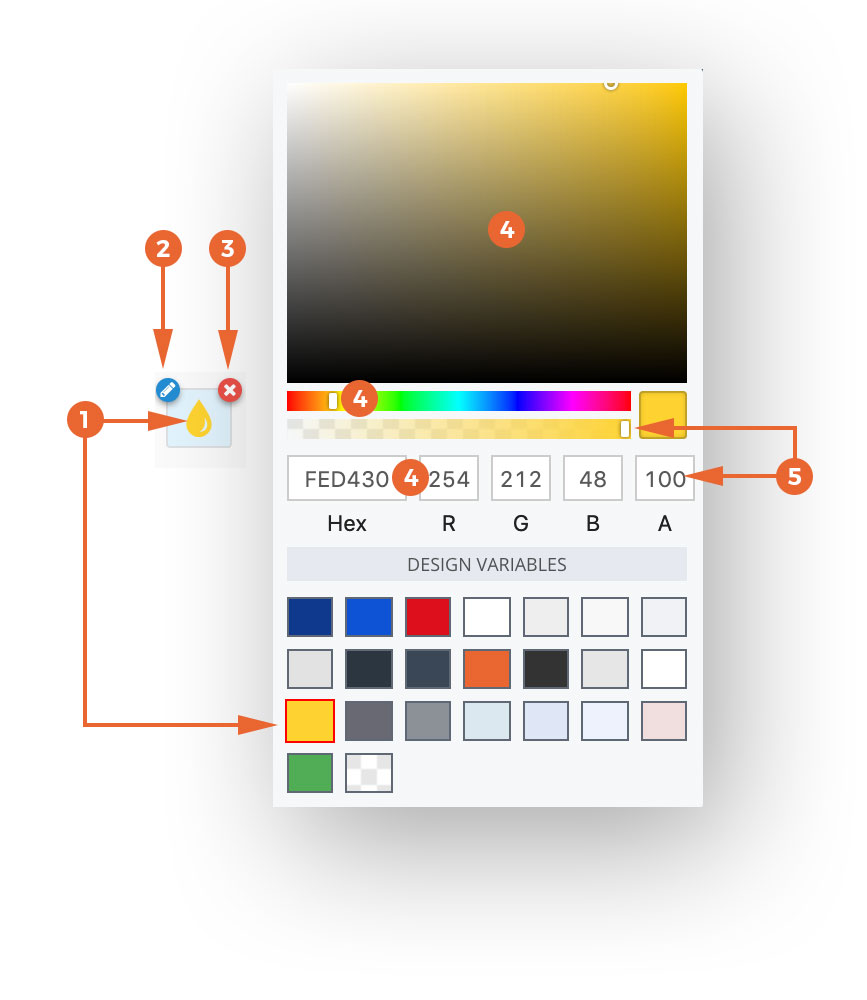
Video tutorial