Blog Posts
Blog posts are authored in Journal > Blog > Posts. A blog post is divided into two views:
-
The preview that is displayed on the blog home page listing (or blog category pages, or blog posts modules) in either grid or list view.
-
The detailed view that is the actual article page. Each article page can be customized with its own settings such as:
- SEO Keyword
- Comment status for individual post (whether to allow comments or auto-approve them).
- Featured image (the image that is displayed in the grid or list view at the blog - home page or blog category pages).
- Custom page meta data relevant to the current article.
- Article categorization (assigning articles to particular blog categories).
- Related products that may be mentioned or of interest to readers of current blog post.
- Layout Override
Blog View Display Setup
Blog posts display (either grid or list) is declared in Journal > Skins > Edit > Blog > General. A relevant style must be created for the grid or list view in Journal > Styles > Post Grid / Post List and applied in the skin. Additional options such as Posts per Row are available for the grid view. See Items per Row
Similarly, Blog Posts modules use the same concept as above and can display your posts on the home page or any other page in either grid or list views. The same styles can be applied in the module, or new custom styles may be created for each module.
Blog Display in Store Front
To access your blog listing page in the store front simply create a menu item or button and have it point to the Blog Home link option.
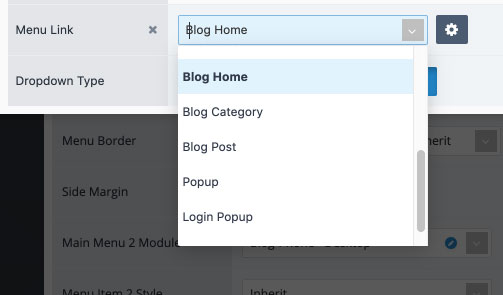
Similarly you can create menu items or buttons that point directly to specific blog categories or individual blog posts.