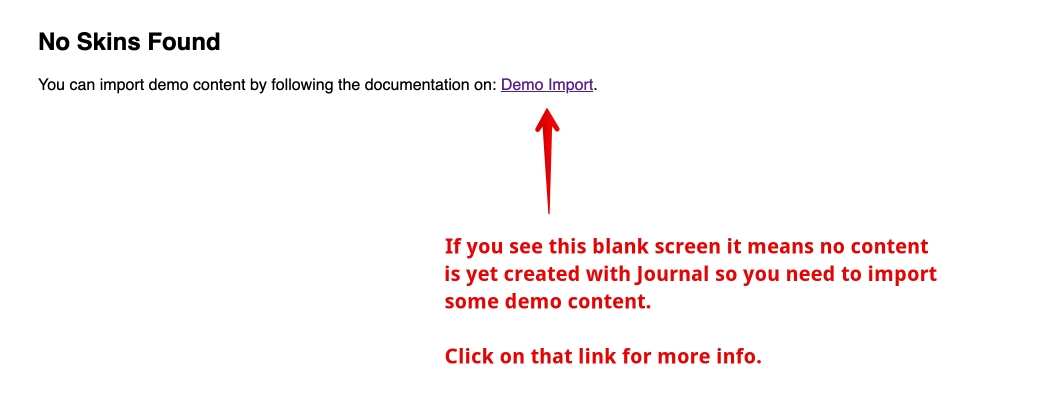Theme Installation
Installation steps
-
Extract the archive you downloaded from Themeforest and locate the Opencart_2.3.x or Opencart_3.x folder (depending on what Opencart version you use).
-
Upload the 4 folders found inside (admin, catalog, image, system) to your Opencart root installation and merge them with the existing ones.
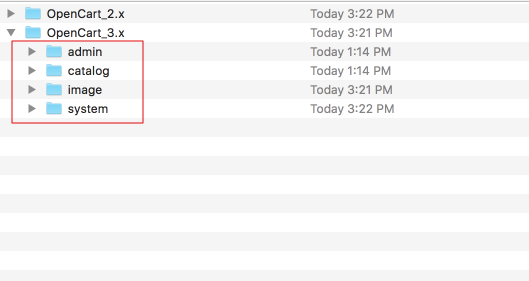
-
Access your Opencart Admin and go to Extensions > Modifications and click on the blue Refresh button (top right corner).
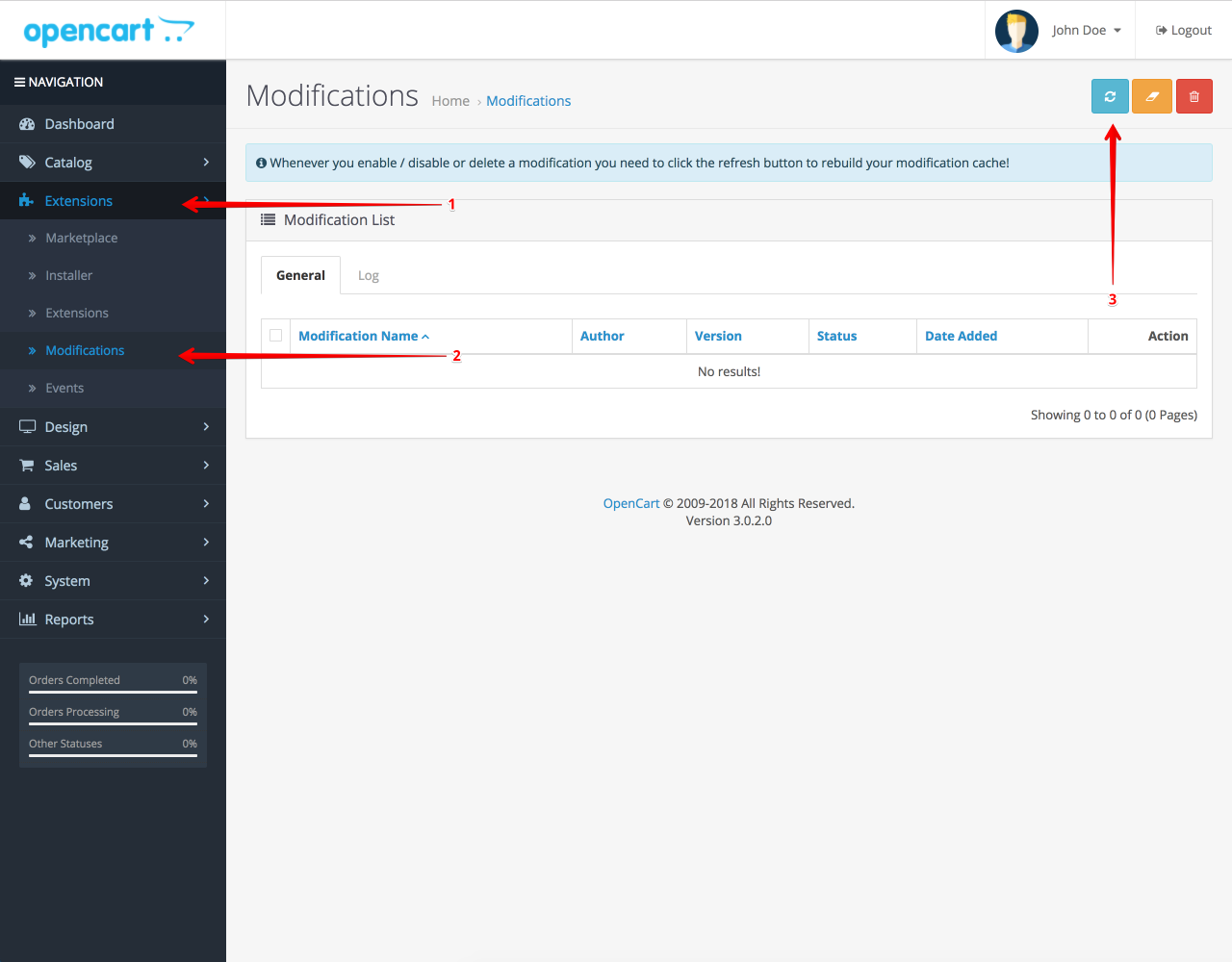
-
Go to Extensions > Extensions, choose Themes from the Choose the extension type selector and install the Journal Theme theme.
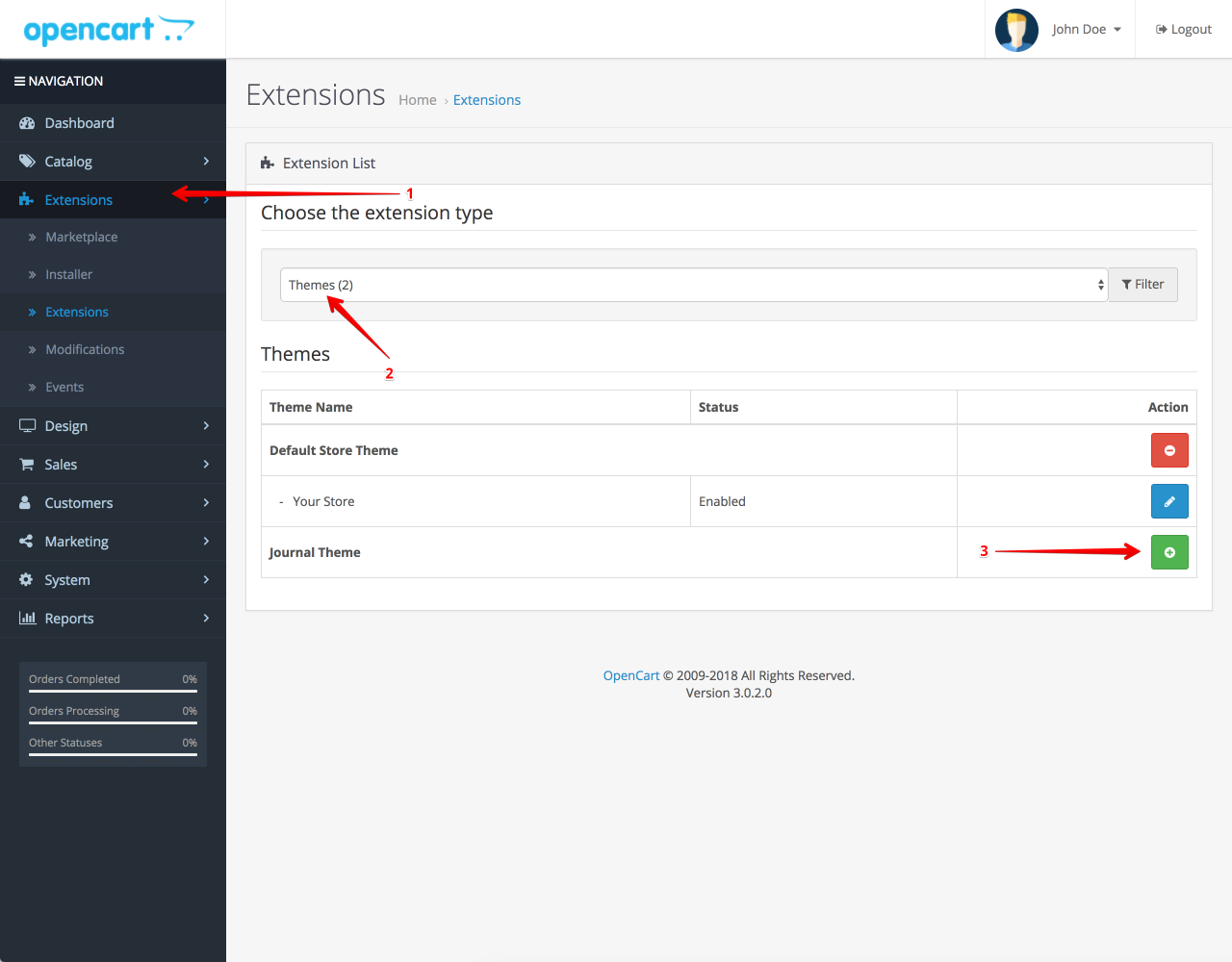
-
Go to System > Settings, choose the store you want to use the theme on and then click the edit button. From the General tab, choose Journal Theme from the Theme selector.
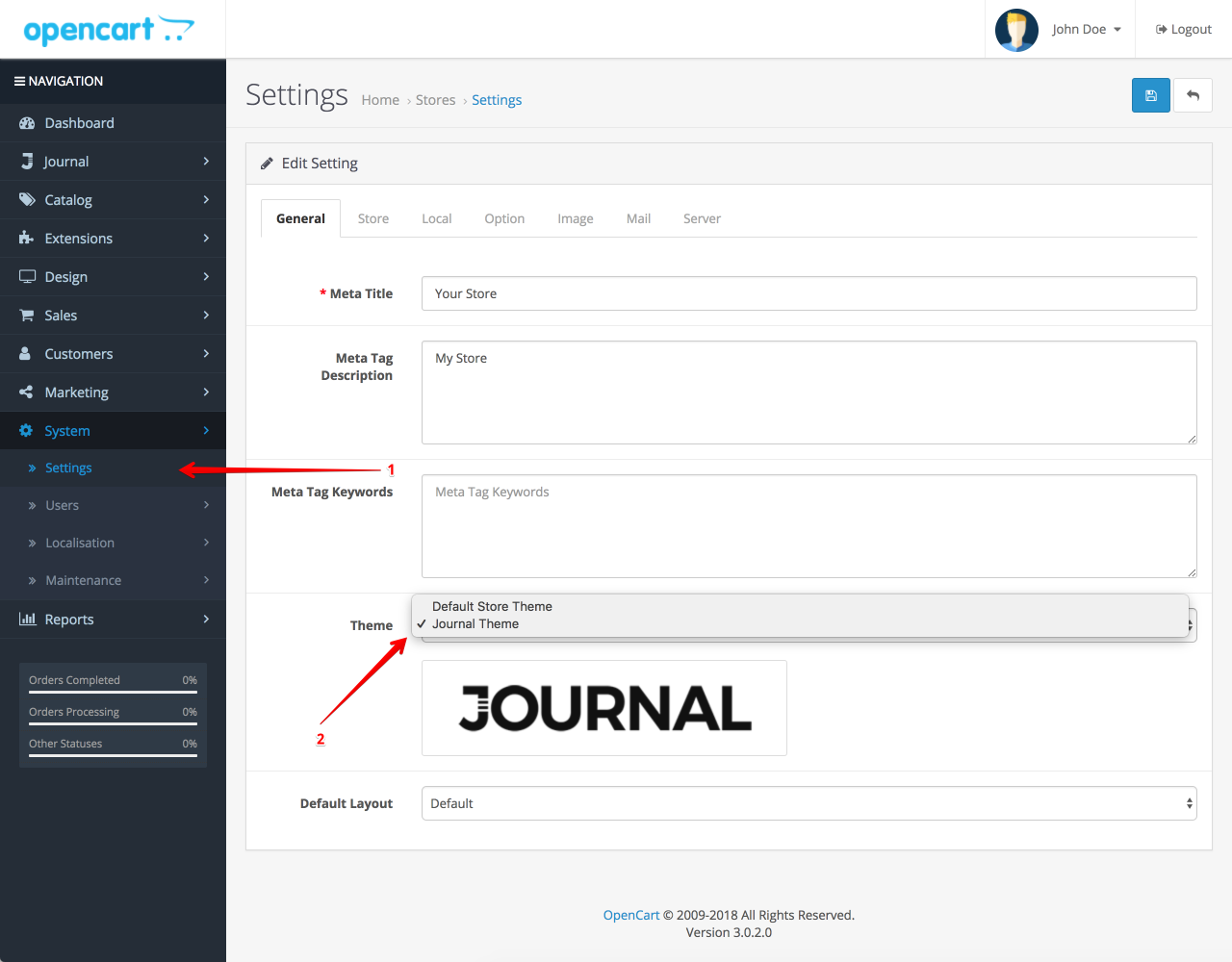
-
If you see a blank screen like the one below when viewing your storefront, you need to import a demo, so proceed to Demo Import page.