Custom Fonts
-
Open https://www.fontsquirrel.com/ and download the font you wish to use (.otf format).
-
Upload .otf font downloaded in step 1 and press Download Your Kit button
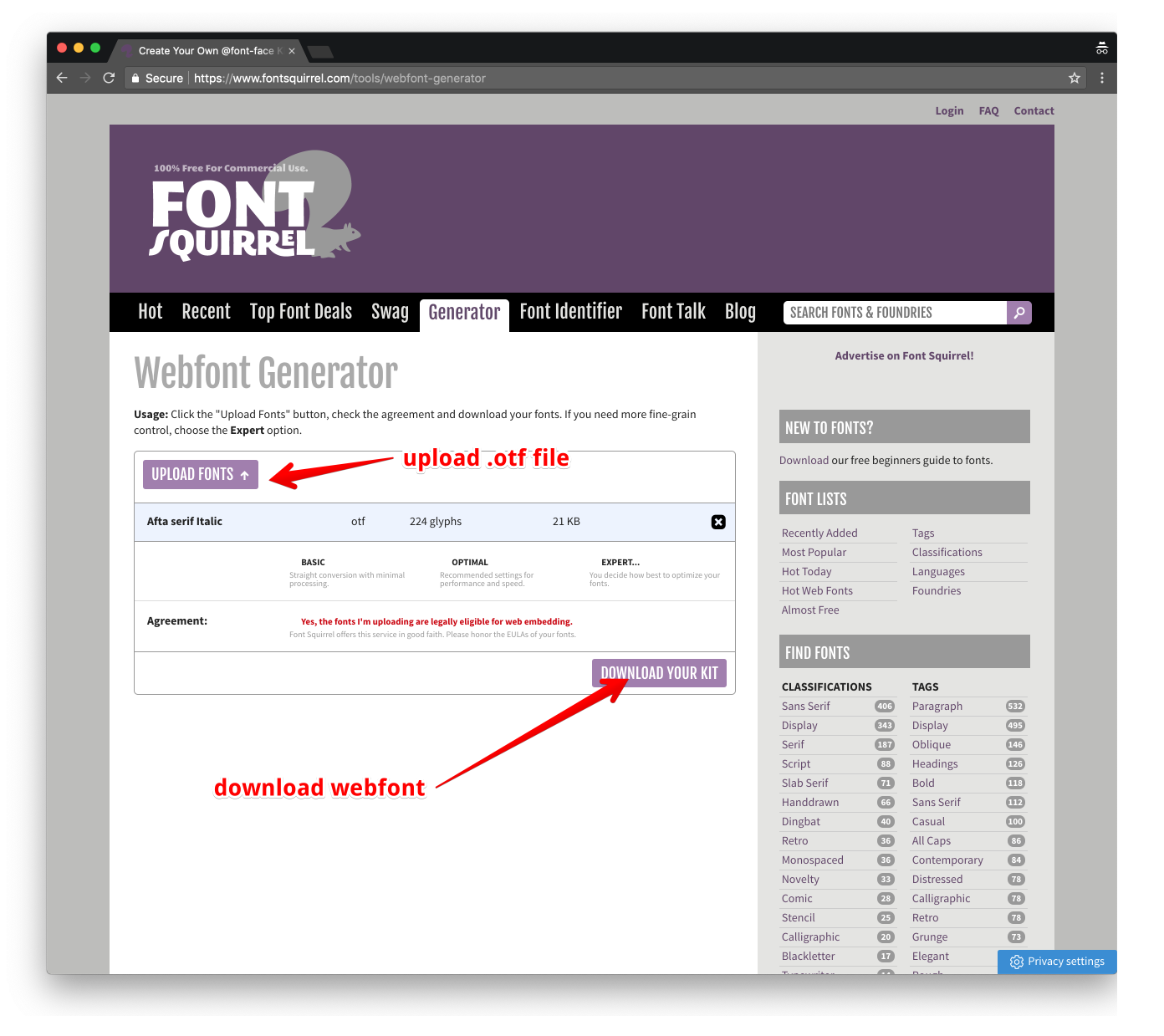
- From the downloaded archive upload .woff and .woff2 files to Opencart root directory
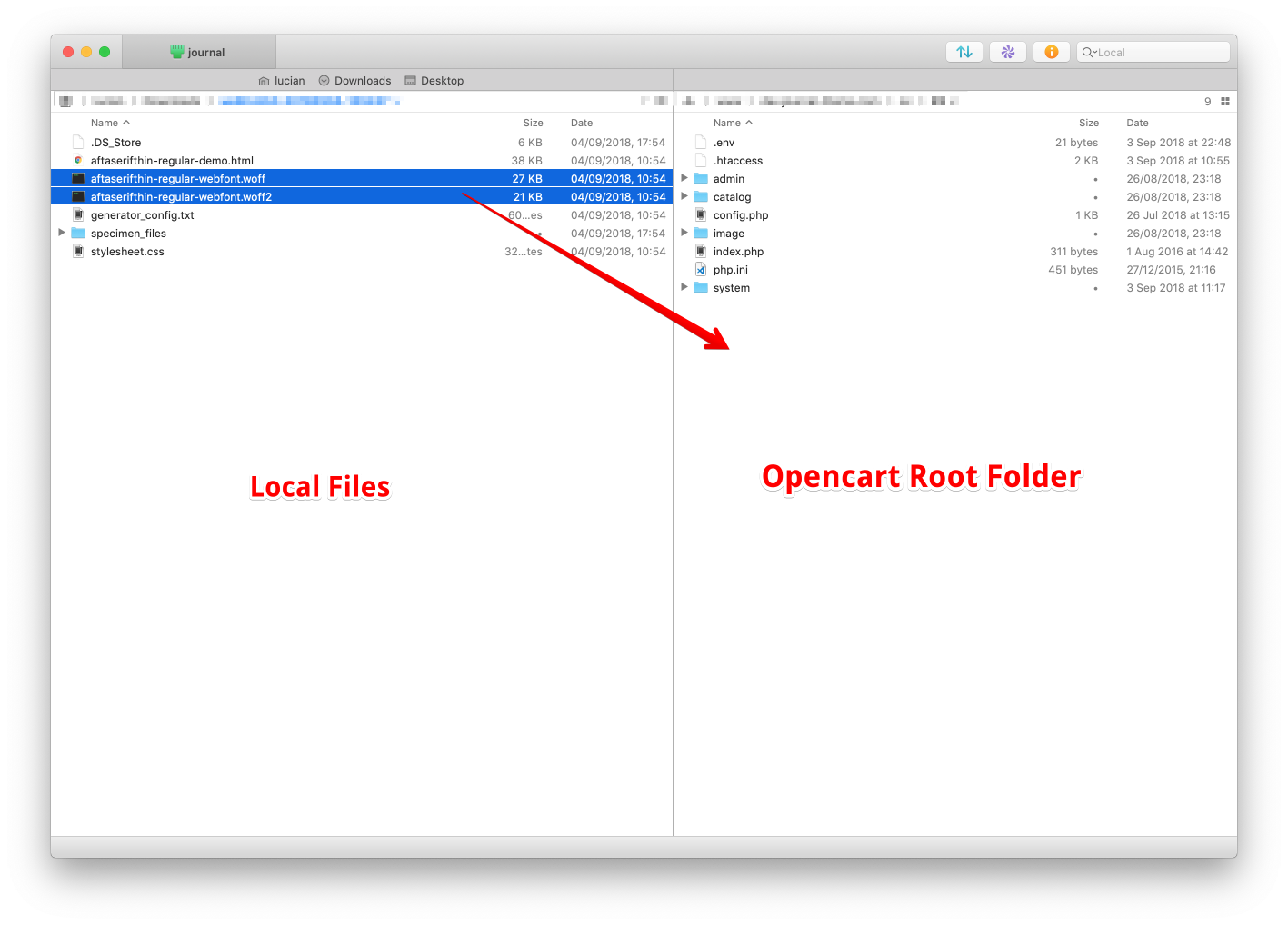
- From the downloaded archive copy the content from stylesheet.css to Journal > System > Settings > Custom Code > CSS
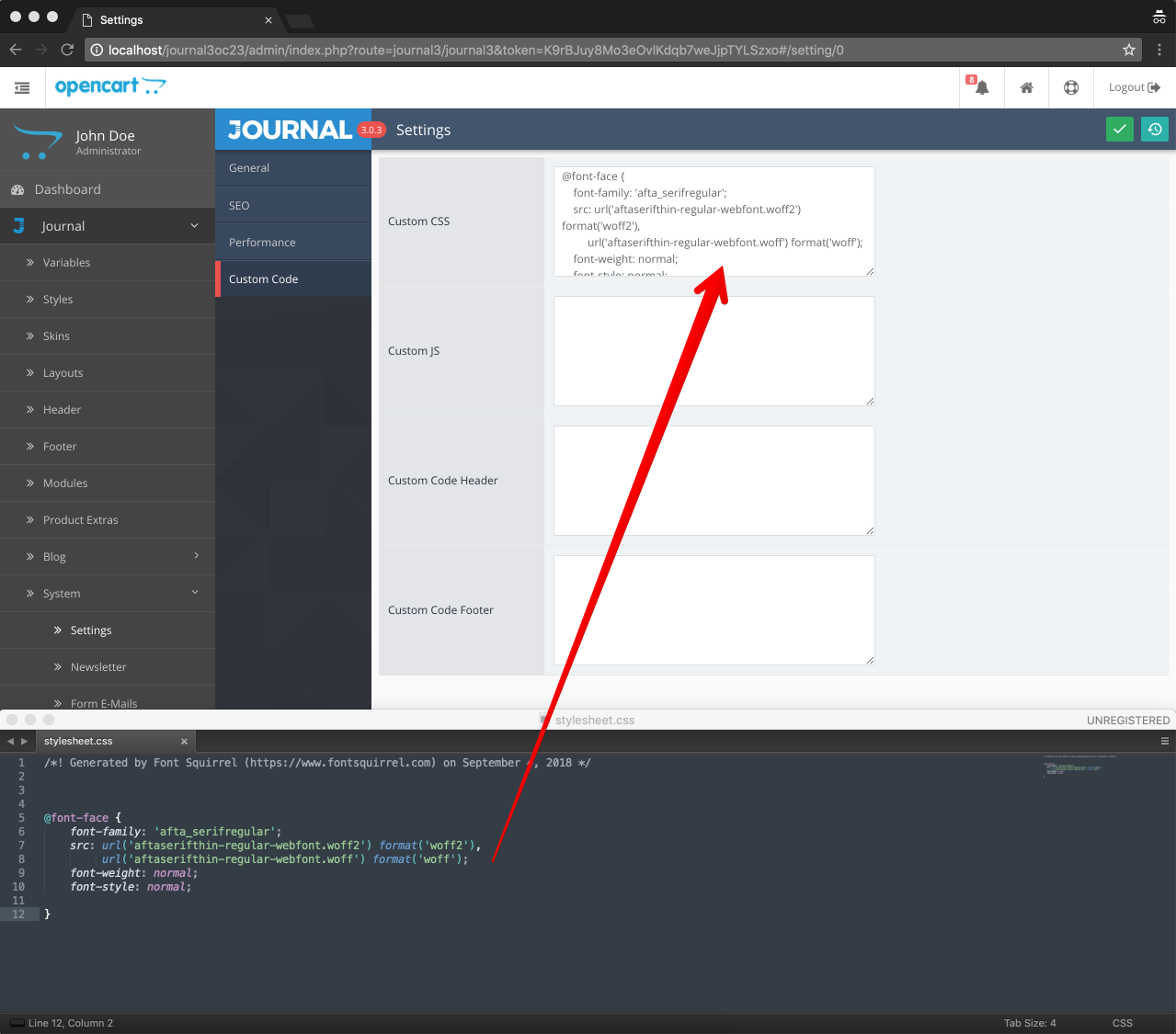
- Add the new font family in system/library/journal3/data/fonts/system.json
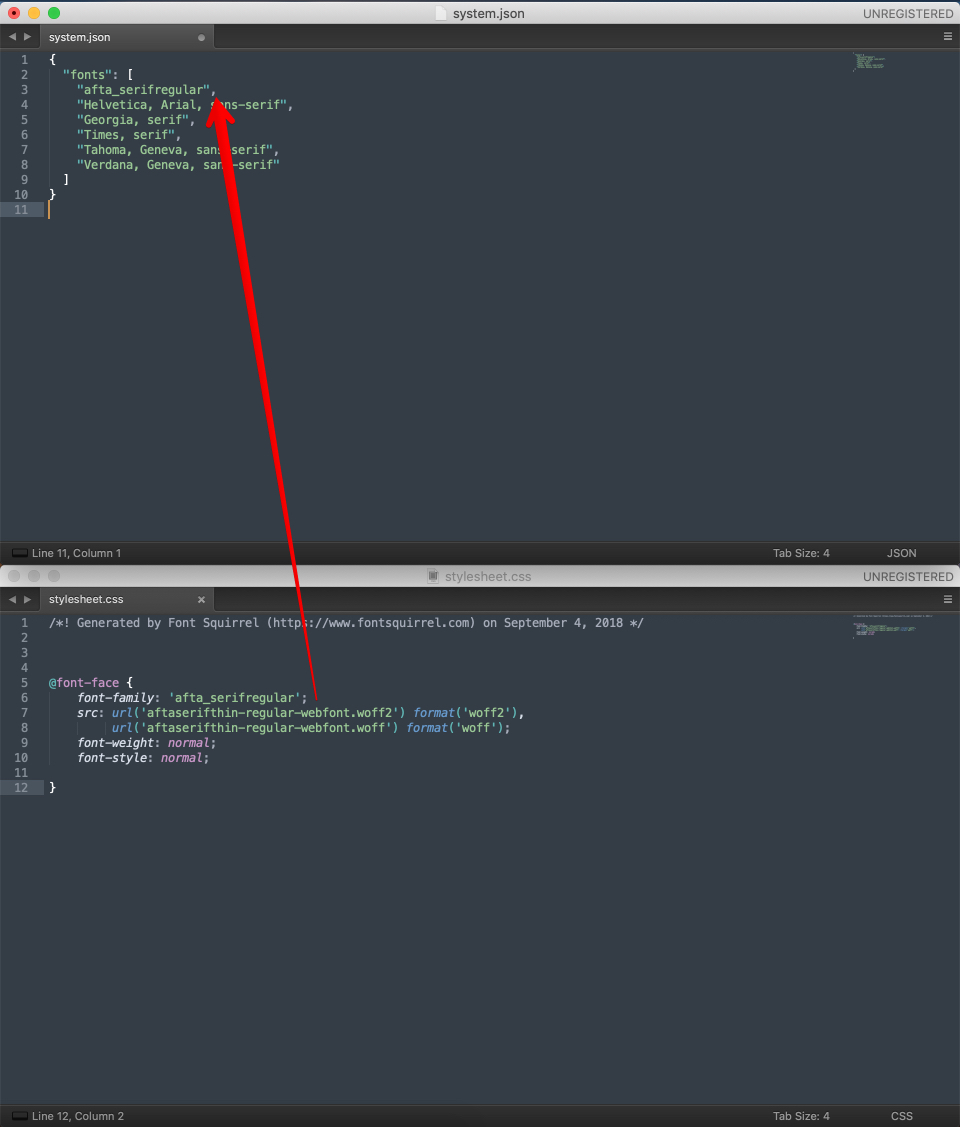
- Access your admin page (reload window if you are already in admin page) and new font will appear system fonts
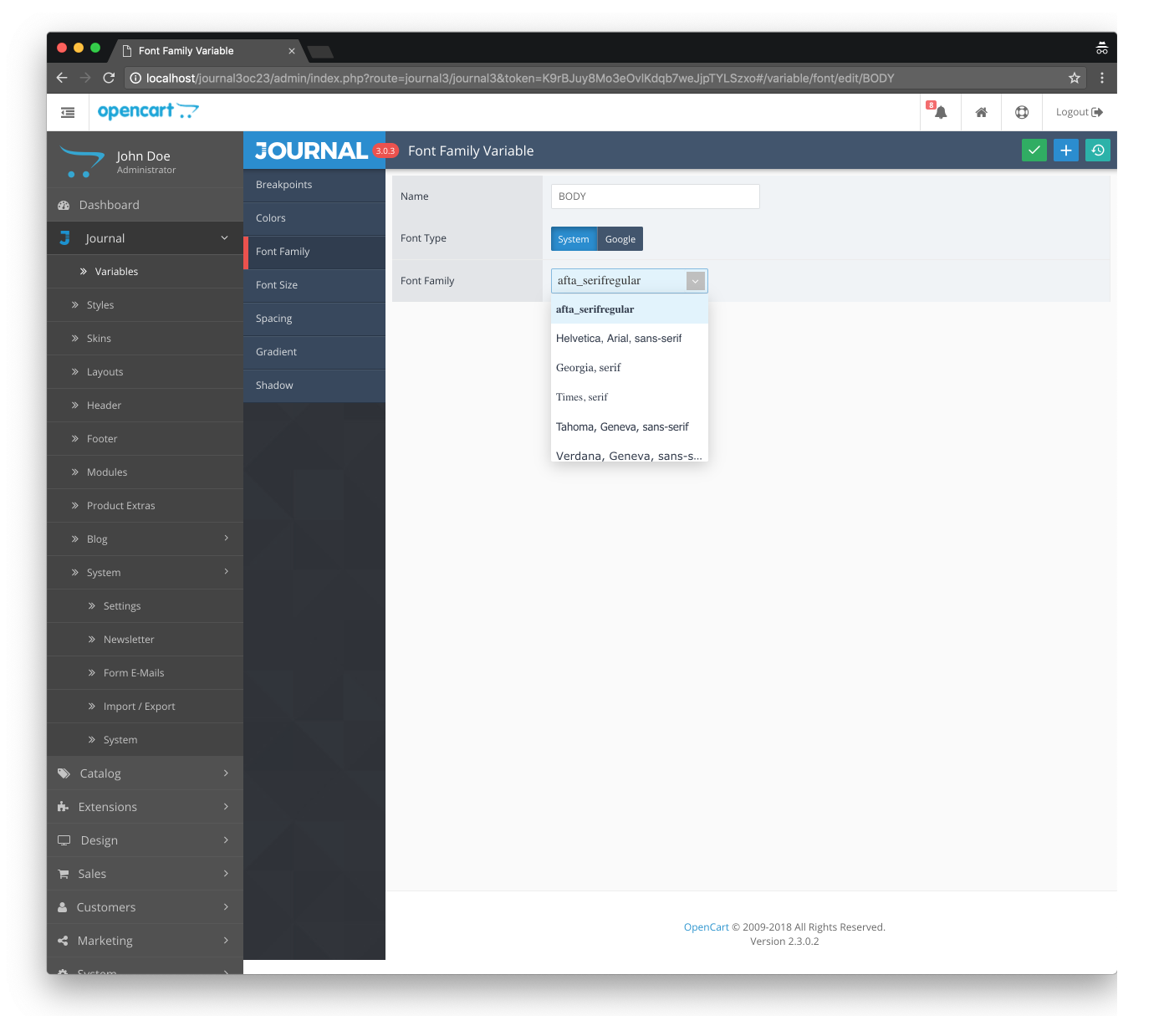
note
You will have to repeat step 6 after updating the theme because system/library/journal3/data/fonts/system.json changes will be reverted.